Home-made Photon Sword for Caitlin’s Kirito Cosplay.
It's not often I get the chance to spend an entire day with either of my daughters working on an arts & crafts project, so when Caitlin asked me if I could help her make a Photon Sword (think light saber, for those unfamiliar with the anime Sword Art Online), I jumped at the chance.
This is what it's supposed to look like (except the blue parts are supposed to be black):
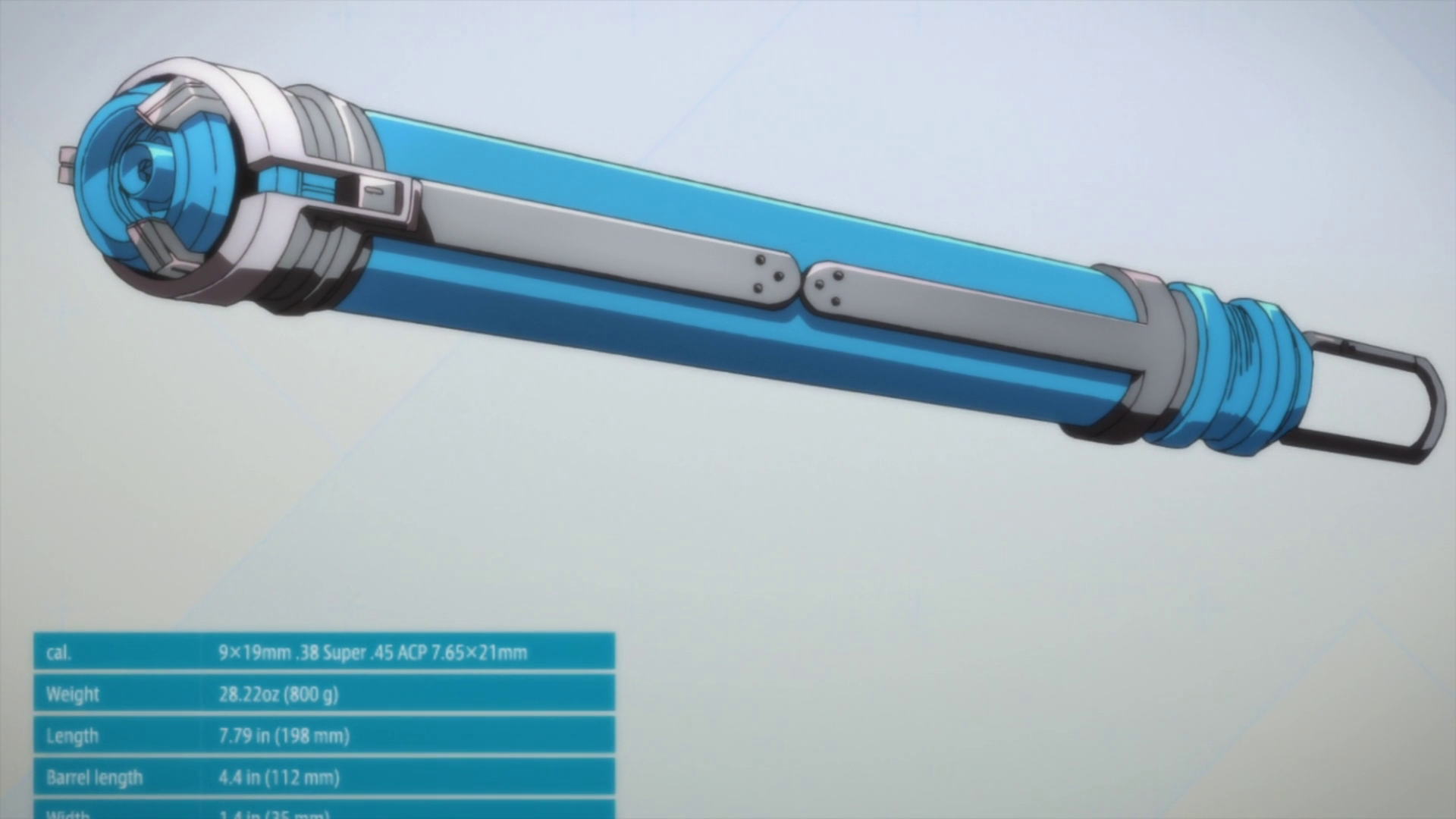
Since we don't have a 3D printer or any fancy tools at home to cut and mold shapes at home, we had to resort to found materials, especially since she needed it done in time for Kraken Con next weekend, and we didn't want to spend school nights on it to avoid interfering with homework.
We spent a good chunk of Saturday morning just walking around Home Depot looking for parts that resembled what we needed. PVC pipe was obvious, but she was pretty specific in wanting it to look as close to the real thing as possible so it took us awhile to find the things that would fit together and look decent.
Caitlin also wanted it to have a switch and be able to light up but I wasn't sure if I could do it. Seemed simple enough, but the only time I ever really built any home-made electronics with lights and switches was back in high school. Good thing I still have my soldering iron and amazingly, some solder hanging around the house. Thanks to Google and a few tips from the guy at Radio Shack, we were armed with all the necessary bits.
Here are all the parts we bought to build it:
And here's the final:
Ran into a few snags with not being able to cut PVC cleanly for the middle bars and getting the right voltage for the LED to work, but eventually got it sorted out with popsicle sticks and a lithium 123 battery. All in all, we're pretty happy with the results given the scrappy approach we took. Best part of it for me was just being able to spend the time working on something together.
Homemade Henna
Keely Drew patterns on her hands with watercolor pencils and it looked like Henna without the texture.
Inspired by Katniss, my girls make their own bows and arrows with twigs.
During lunch-recess at school yesterday, the twins found a couple of twigs and sticks which prompted them to build their own bow and arrow using hair ties. Guess it was such a hit with them that when they came home, they built a whole bunch more.
Homemade Tokidoki Beanies #crochet
My girls love Tokidoki. My wife loves to Crochet.
Result: A pair of Adios and Ciao Ciao beanies.
One of my babies gets her ears pierced.
Guess it’s not enough to have one kid become a teen today...one of my girls got her ears pierced after lunch and the other says she’s gonna do it next week.
They’re growing up so fast!
I’m officially the parent of a teenager. Happy Birthday, boy!
Here he is, 13 years old with the Kidrobot gift pack I got him:
- 8" Zombie Robber Dunny by MAD
- Glow-in-the-dark Kronk Tee
- Two Series 2011 Dunnys
- Free Zipits zipper pull
We also got him an iPod Touch which he’s very excited about. Now, finally someone to FaceTime with, LOL.
The boy was worried he’d lose his anime-style hair after getting it cut. Nope. Still there.
His hair was getting out of control. He doesn’t like to comb it so it was always a big floppy mess. Pretty much everyone (including his Taekwondo Master) was asking him to get it cut. We finally convinced him to do it after agreeing to buy him a Little Big Planet DLC. He always wants more costume packs for his Sack Person.
Above are the before and after pics, taken with iPhone 4s and post-processed in SnapSeed. Naturally, he didn’t want it to be cut too short, but I think the hair stylist managed to keep his anime style intact.
The boy's hair has turned naturally curly. My brother calls it “anime hair” for good reason. Compare for yourself.
His hair used to be super straight, but somehow it's gotten really wavy/curly in adolescence. I'm sure his refusal to comb has something to do with it…but still, it’s getting pretty wild. Looks like it’s part Spike Spiegel (Cowboy Bebop), part Mugen (Samurai Champloo) but with a little more wave to it.
Might turn into Afro Samurai if he keeps letting it go.
GoPro + Waterproof Housing + Family in pool = My First 60fps Final Cut Pro X test edit.
This was “mess with stuff I’ve had but haven’t had a chance to mess with yet” weekend. I’ve been waiting to try out Final Cut Pro X but didn’t have any footage to experiment with. Then I remembered that I also hadn’t tried the waterproof housing on the GoPro I got last Christmas yet either, so it was time to jump in the pool. I was looking forward to getting some slow-mo cannonballs with the boy to test out 60fps, but surprisingly he didn’t want to go swimming. Fortunately, it was very hot so the rest of the family was more than willing.
This is the result, a lot of camera grabbing and splashing later. There was a short segment where I floated the camera on some flip flops and let it just glide along the water. That was kind of fun, but my ghetto rig wasn’t very stealth when I first started as you can see in some clips above, LOL. I’m not too thrilled with the clarity of the GoPro HD and the audio quality blows big time. I wish there were some good FCPX tutorials out there since I didn’t really know what I was doing either. Not really happy with the limited color grading capabilities, although I may just be doing it wrong. Might want to come back to this piece later after I get a chance to learn how to do it better.
Overall, the basic learning curve on FCPX is fairly easy. But as you can see, the edit is pretty basic as well. I didn’t bother trying to figure out any of the more complex features. I love how simple it is to slow down / speed up the clips by dragging, but I definitely need to learn how to do more precise timing editing. I like to cut to music, and not necessarily in a linear manner, so not knowing the tools kind of jacked me up a little.
One of the biggest “pros” I think is the ability for FCPX to render things in the background while still allowing you to preview the edits, mostly real time. There was some jumpiness, but for the most part I was able to keep going without waiting for renders to take place. I used a dual core iMac…hardly a video processing powerhouse, and the speed was decent. I was also working off a Drobo, so not even direct on the internal hard drive.
Another big “pro” for me is the ability to use native H.264 files without needing to convert them to AIC or some other format. Plus, you can set FCPX to reference the files wherever they are stored versus making duplicate copies in the project folder. I hate having multiple files taking up unnecessary storage space.
All-in-all, I’m fairly happy with FCPX. It does feel like iMovie on steroids, which is both good and bad. But I am a bit disappointed in the lack of some more pro features. However, that comes with 3 big caveats:
- I’m a total amateur.
- I probably just don’t know how to do certain things yet.
- If Apple history is any indication, more features are just around the corner.
I definitely like this better than Final Cut Express. Time to retire that app, but it’s a bummer FCPX won’t convert FCE files. I sure hope we don’t start seeing a bunch of people using the canned themes though. Most of those are horrible and need to stay in iMovie.
Music by Smash Mouth.
Twins get new panda bear eye masks.
I find this to be unbelievably cute if I don't say so myself.

















