Home-made Photon Sword for Caitlin’s Kirito Cosplay.
It's not often I get the chance to spend an entire day with either of my daughters working on an arts & crafts project, so when Caitlin asked me if I could help her make a Photon Sword (think light saber, for those unfamiliar with the anime Sword Art Online), I jumped at the chance.
This is what it's supposed to look like (except the blue parts are supposed to be black):
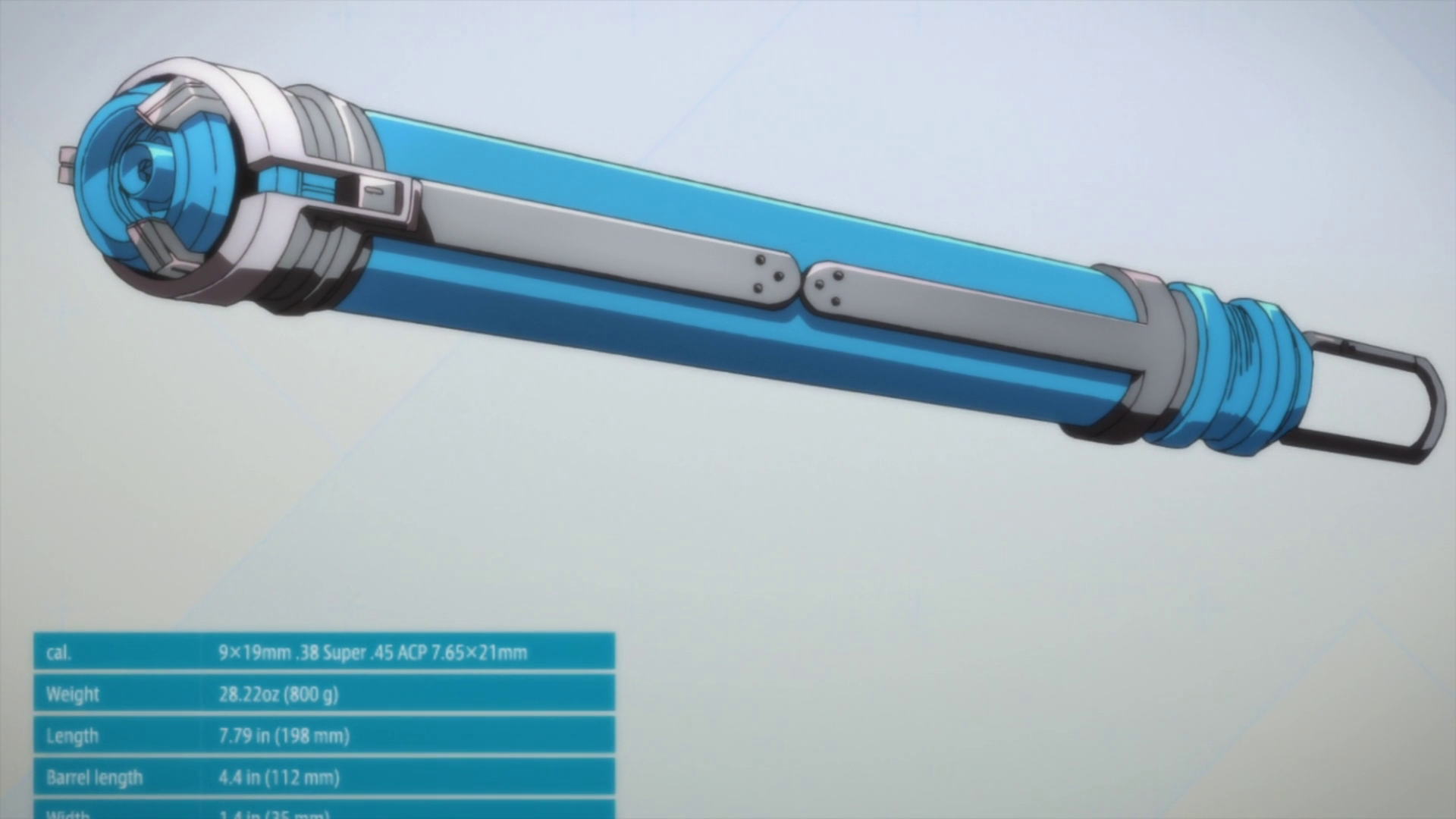
Since we don't have a 3D printer or any fancy tools at home to cut and mold shapes at home, we had to resort to found materials, especially since she needed it done in time for Kraken Con next weekend, and we didn't want to spend school nights on it to avoid interfering with homework.
We spent a good chunk of Saturday morning just walking around Home Depot looking for parts that resembled what we needed. PVC pipe was obvious, but she was pretty specific in wanting it to look as close to the real thing as possible so it took us awhile to find the things that would fit together and look decent.
Caitlin also wanted it to have a switch and be able to light up but I wasn't sure if I could do it. Seemed simple enough, but the only time I ever really built any home-made electronics with lights and switches was back in high school. Good thing I still have my soldering iron and amazingly, some solder hanging around the house. Thanks to Google and a few tips from the guy at Radio Shack, we were armed with all the necessary bits.
Here are all the parts we bought to build it:
And here's the final:
Ran into a few snags with not being able to cut PVC cleanly for the middle bars and getting the right voltage for the LED to work, but eventually got it sorted out with popsicle sticks and a lithium 123 battery. All in all, we're pretty happy with the results given the scrappy approach we took. Best part of it for me was just being able to spend the time working on something together.
Commemorating 75 years of Batman
There was a large exhibit commemorating 75 years of Batman at Comic-Con 2014. Here’s some highlights, along with a few additional shots from around the floor.
A cleaner shot of the latest Batman for Square Enix, designed by Tesuya Nomura, the creator of Final Fantasy and Kingdom Hearts.
Some painted masks and capes at the 75th Anniversary exhibit.
Batman almost always looks better in Black & White.
But sometimes a dash of color helps…
More Photos from Comic-Con 2014
Kotobukiya had an impressive display, as usual.
I think I overheard someone say there were about 1000 Storm Troopers in this setup.
A few miscellaneous shots from around the floor. Mystique, the Ring Wraith and Lurtz, leader of the Uruk-hai were some highly detailed, life-sized statues from the Profiles in History booth.
Deadpool, by Kotobukiya
More Batman, in case you didn’t already get enough.
Random Comic-Con 2014 Photos
Came across some pretty cool things at Comic-Con today. In particular, this Monkey King sculpt was really impressive. The detail was just incredible. I also continue to be impressed with how well the iPhone 5s can take pictures. Some credit goes to Snapseed as well, for really simple and powerful “on-the-go” photo editing features.
This next one is from Sideshow’s Court of the Dead. They had a very nice booth that was isolated from crowds on either side and had great art and displays around each sculpture so photos came out much cleaner without glass reflections everywhere and people in the backgrounds.
What Comic-con image gallery would be complete without some Batman, Iron Man and Hulk. The last two in this set are Kat from Gravity Rush, which Kyle recognized since she’s from a video game he had played on his PS Vita. He was also quick to point out that her constant high-pitched wailing in the game is very annoying.
And then there’s…Vader’s car…
Homemade Henna
Keely Drew patterns on her hands with watercolor pencils and it looked like Henna without the texture.
Koguma Black joins the family.
Got an email from Myplasticheart about their After Christmas Sale and I didn't have high hopes, but I was pleasantly surprised to find these:
Koguma Black, Number 3 of 650:
And Thundermutt 3.0 Gold, Number 152 of 500.
The MPH website said this was a limited run of 200, but the box indicated otherwise.
This Thundermutt is a collaboration between artists, Tristan Eaton and Lucas Irwin (aka Filth). I love this piece, partially for how the head comes off to reveal additional designs by Filth hidden underneath:
And of course, I've been collecting Tokyoplastic for a long time now, so getting the Black version of Koguma was a nice find. I’m just not taking the photos on seamless anymore so the database is a little out of date.
It's a good day for the toy collection.
Step-by-step progression of how I created my “Have A Nice Day” skate deck, part 1.
I hadn’t done an art project in so long that when our Web Creative team suggested we hold a 2-Tone Skate Deck Challenge, I jumped at the opportunity. Had tons of fun doing it, but definitely felt out of practice. Here’s a quick writeup of how I did it.
Step 1: Started with a deck donated by our friends at Arnette. It already had a design on it, so the instructions were to either paint over it, or sand it off to have a clean canvas to start.
Step 2: I was too lazy to sand the board smoothly so I decided to use the original design in the background to some extent for additional textural elements. I scratched up the surface with rough sandpaper to give it that “used” look.
Step 3: Sprayed a little chrome paint in a few key strategic areas to give the base some shine. The pictures don’t really do it justice, but I really liked the way the deck looked at this point. The chrome on black scratched up paint was really cool. I wish more of this look could have been preserved in the end result.
Step 4: Used painters tape to mask off the “rising sun” pattern in the background, then spray-painted a soft black border to draw more attention to the center of the design. In the end, this border kind of disappeared with all the other layers of paint I put on.
Step 5: After spraying the black border, I filled-in the “rising sun” pattern. The design started to look a little too harsh at this point, but I knew I was going to add some additional layers so I didn’t freak out too much.
Step 6: Came back with another layer of spray paint to soften the edges, kick back the background design, and add some texture for modeling. Used both white and chrome in this step for some slight splatter effects.
Posterous seems to be a little buggy when it comes to posts that have lots of different images in different sets, so I broke it up into 2 parts.
Continue on to Part 2
Skate deck progression, part 2.
Step 7: I actually messed up here since I tried a different paint for the yellow skull. I wanted visible thick brush strokes but that didn’t quite work out. I had to clean it off, but there was still some residue left over and I also realized the original circle was placed a little too low. Instead, I masked off a new circle with frisket and spray painted the base. Once that was done, I cut more frisket for the skull detail and first layer of typography.
Step 8: Painted a base layer of chrome for the typography, then sprayed the skull black and added some gradients on the type.
Step 9: Here’s what the deck looked like after removing the frisket at this point. I considered calling this “finished” at this point, but I didn’t like how that original layer of yellow was still visible at the bottom of the skull so I decided to paint a “glow” around the skull to cover it up.
Step 10: Final step was to mask off the skull and type again so I could spray another layer of white for the glow around the skull, then some additional chrome and black for the extra channel around the type.
End Result: I was pretty nervous about that final step since I could have easily messed things up at that point painting more layers that covered up the previous work, but I was relieved it didn’t turn out too bad. Since I used chrome, the visibility of the outer type channel and splatters change depending on how the light hits it. Overall, it was a ton of fun and I’m generally happy with the results.
Return to Part 1
Oakley might be testosterone-filled, but 3 talented gals took 1st, 2nd and 3rd in our Web Team Skate Deck Challenge.
I’m very proud of these three young ladies and thoroughly impressed with the work from them and everyone else on the team on this project. There were a total of just over 200 votes by random Oakley employees who chose to participate. It was a fun project for us to work on. Big thanks to @mizo_kizo for setting it all up.
And the winners are...
1st Place: Lacey Garcia

2nd Place: Tara Larivee

3rd Place: Cassie Fuertez

And here’s a few shots of the other artists, presenting their creations:
2-Tone Skate Deck Challenge by Oakley Web Creative team.
Inspired by the recent 2-Tone Dunny Series, our Web Creative team decided to hold a 2-Tone Skate Deck Challenge. Armed with decks donated by our friends at Arnette, each participant was given a PMS color swatch they had to use, in conjunction with any other form of black & white. There were no rules other than you had to stick to your specified color. Theme could be whatever each individual chose. Most chose to use traditional paint, but one was actually sewed (see second-to-last closeup shot above).
We even had an entry from Marco’s boy, Hunter. He got a chance to do one after @sixmode informed us he probably wasn’t going to have time. The boy unintentionally dissed Chris during his presentation and Chris turned beet red. Too bad I didn’t get a shot of that.
First, Second and Third place winners will receive Arnette decks, labeled appropriately, 1st, 2nd, and 3rd, like the one below:
I have some other shots of individuals presenting their work, but will refrain from posting those until all the final voting has been done so the judges don’t get tainted by who did which one.
Here’s a quick snap of some of the crew:












































































































