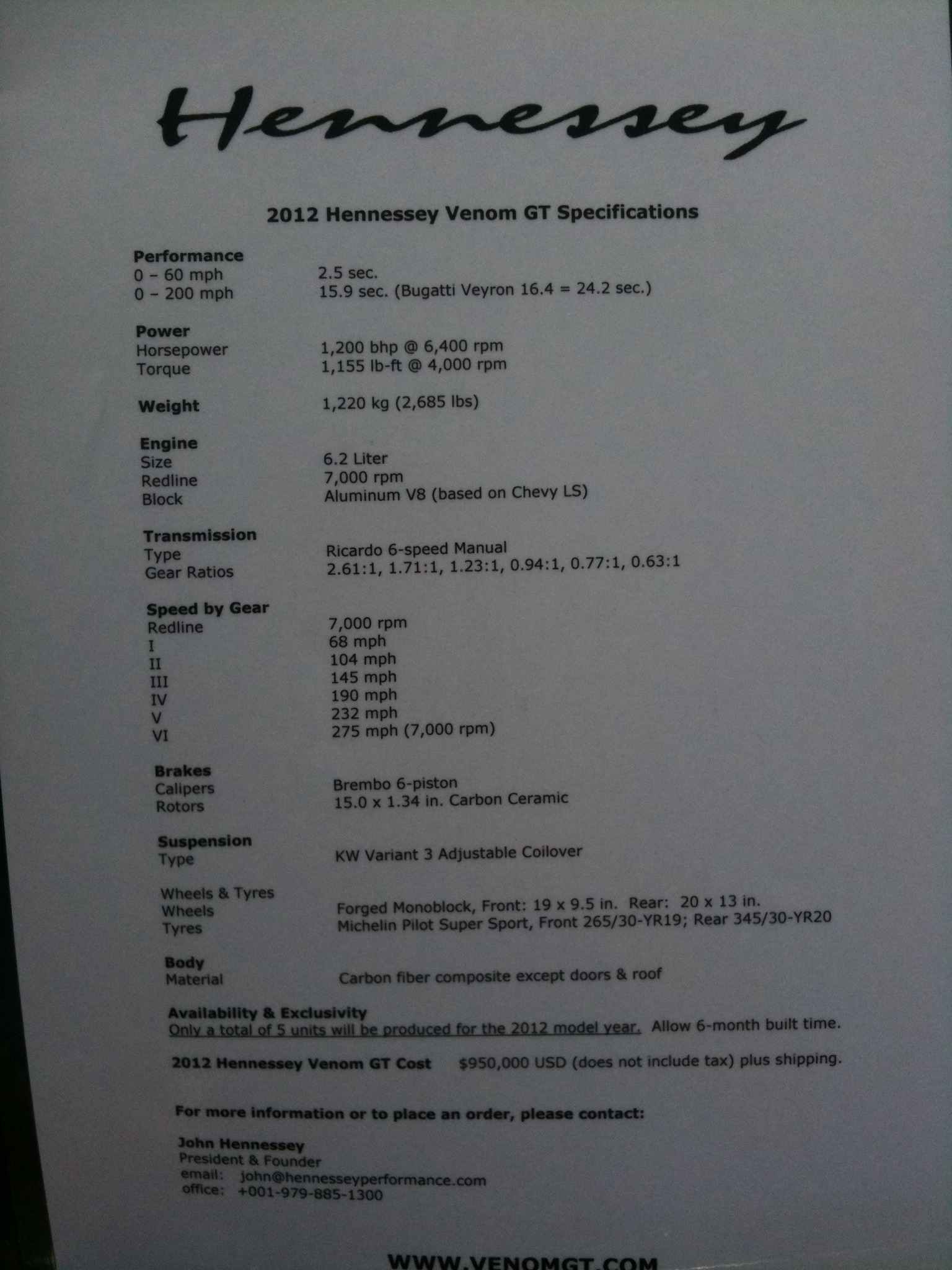Hick Gee Gold Life Dunny's arrived.
Probably not gonna have time to open these up tonight (yes, I’m one of those guys who opens with xacto knives to try to preserve the box), but I’m looking forward to getting into these this weekend.
Also got a nice little zipits bonus in the box from KidRobot.
2 year anniversary gift from BMW.
This came in the mail today. Copy reads:
In celebration of your second anniversary, a signature gift from BMW.
Dear Mr. Ken Loh,
It’s two years since you took delivery of your BMW, and we think that’s an event worth celebrating. To mark the occasion, please accept this fine writing instrument. Just as a BMW is not just any vehicle, this is not just any pen. It features a carbon fiber barrel - the same advanced, lightweight material that helps our high-performance vehicles perform their best. May it do the same for you.
Nice touch, BMW.
LogoGarden must die. Another ripoff spotted. This time, mine. #LogoGarden
I found out about this miserable website thanks to a tweet by my friend @hemeon. They sell “Do-it-Yourself Logos for Entrepeneurs” on the cheap by letting any schmo off the street composite their own using a flash application.
It’s bad enough that the concept of this site completely trivializes the design industry, but they make it even worse by ripping off the work of real designers. I realize every business can’t afford to hire a professional designer, so there probably is room for this type of service – although I despise the concept. However, the old addage “you get what you pay for” is not playing out here. In this case, they’re getting a helluva lot more. Surprisingly, the site includes “variations” of some pretty well-known designs…yeah, WWF and Time Warner won’t notice…

Image source: RockPaperInk
Marc’s tweet prompted me to go through the LogoGarden site for about 20 minutes and I witnessed a bunch of attrocities while looking for anything that I might recognize. After wading through a ton of pages of badly hacked-together logos, I began to think I wouldn’t find anything of mine. However, once I realized I could see a lot more by trying out their “free” sample build, it didn’t take me long to come across this:
I designed the logo circled in red probably 18-some-odd years ago. It was a concept for a pet insurance company named PetNet, and although it didn’t get bought, it's been on my porfolio site for maybe 10 years or so (yes, the site is that old, thus the crappy design, UI, and ugly URL). Here’s a closer look:

I’m a little late to the game, since apparently there are a lot of other posts about this topic. Here’s a few for your reading pleasure:
- More Logo Thievery (Iconify.it/Scott Lewis)
- Thoughts on the LogoGarden Controversy (Dani Nordin)
- How Low Can They Go? (LogoLounge.com)
- Perils of DIY Logo Makers (Logofactory.com)
- LogoGarden’s Bitter Harvest (Logofactory.com)
- Grand Theft Logo (Judity Mayer/NWICreative.com)
- LogoGarden.com harvests logos from pros (LogoMotives/Jeff Fisher)
- LogoGarden Should be Plowed Under (Prejean Creative)
- Love Thy Logo (Rock Paper Ink)
- Facebook page
- Twitter trend #LogoGarden
If any of you fellow designers find your logos being ripped off by LogoGarden, report it to their webhost, Rackspace and let’s hope that this shady operation can get shut down.
(hat tip to Brent Pelloquin for his post: How To Get Your Logo Removed from LogoGarden)
A few more Snapseed vs Camera+ comparisons.








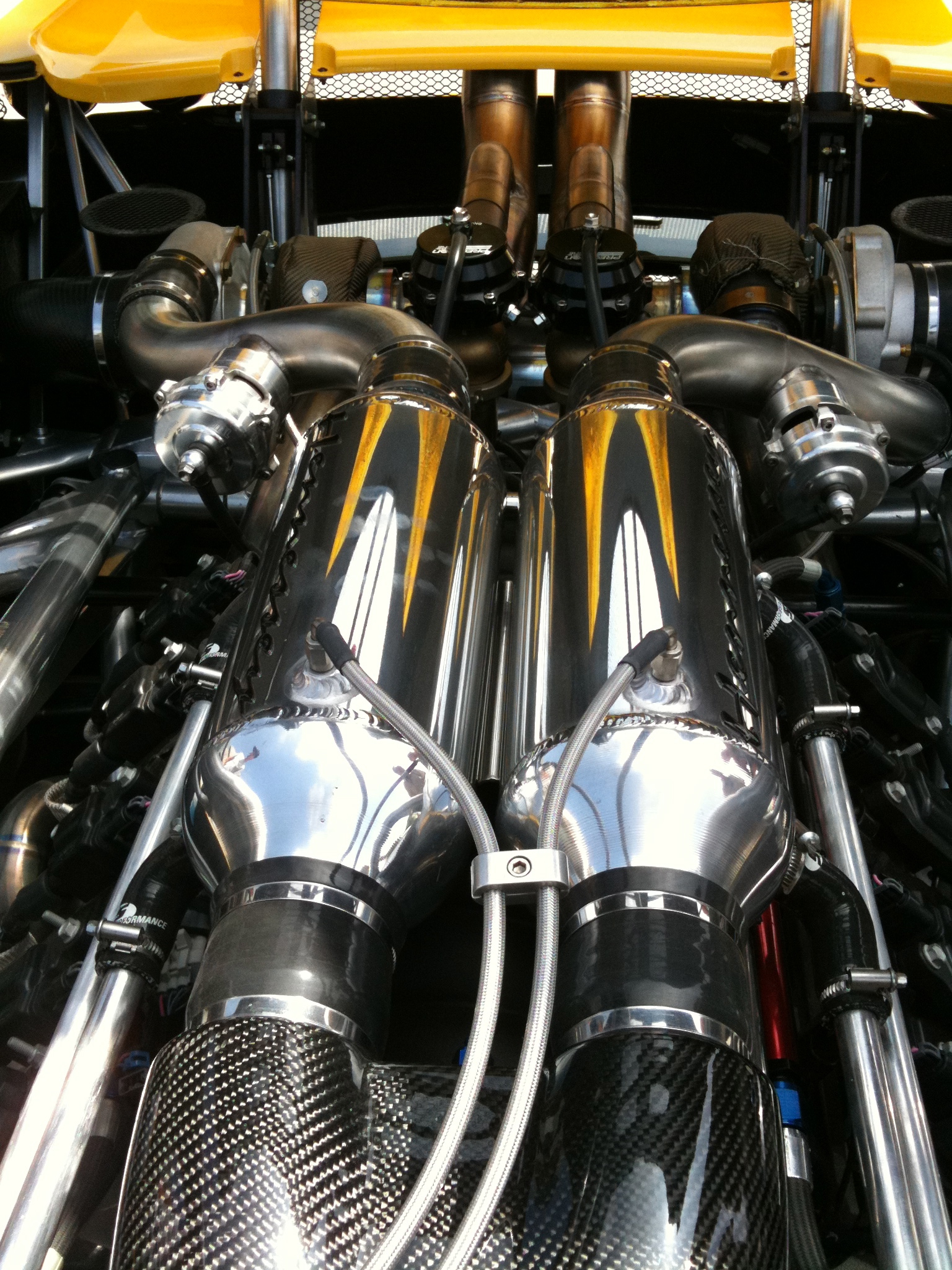
Snapseed on the left. Camera+ in the middle. Original on the right.
Snapseed has replaced Camera+ as my favorite iPhone post-processing app. Before and after samples:








When I was in Italy last month, I took a few snapshots that I intended to process with Camera+ and post to Instagram, but after messing with them for a bit, I just couldn't get them to look the way I wanted. Today, using Snapseed, I was finally able to do it. The big difference? Fine control over specific areas of the image, and the ability to mix and match a ton of different adjustments, very quickly and intuitively. I love the simple UI.
Although this is destructive editing (like pretty much all iPhone photo editing apps), you have the ability to fully adjust a full range of different settings within one selected adjustment. For example, you can edit contrast, saturation and brightness all independently of each other and go back and forth between them until you have the image exactly the way you want before proceeding to the next adjustment. Once you move on, however, the change is locked. You can still go back and make the same adjustments again after the fact, but near as I can tell, you're editing the new image, not from the original anymore. If I'm wrong, that would be another super cool feature of this app.
The image below also represents a couple of the great features: Fine rotation and cropping. It's still a bit difficult to get tiny angles on a small screen, but if you compare it to the original, you can see how just a little shift can make a big difference. Most apps can crop, but I haven't seen one that rotates as well as Snapseed. Another nice thing, Snapseed is a Universal app. So it works on an iPad and is optimized for the larger screen.


Here’s an example of results from both apps:



- First Image: Original
- Second Image: Snapseed
- Third Image: Camera+
Camera+ did a decent job, but you can see where fine control has it's advantages. I didn’t try to make the two identical, I was just messing around to learn how to use the "Selective Adjust" controls.
Based on my examples above, it might seem like Snapseed can only do these semi-retro-looking filtered images. Not the case. I just happened to process these specific images that way. I’m sure I'll be trying out some additional tweaks in the future on other images, but with the amount of control Snapseed gives you, there’s tons of possibilities. I’m looking forward to messing around with this a lot more.
Overall, totally worth the $4.99 it cost. If you enjoy taking photographs with your iPhone, go get Snapseed now.
Replaced my aging aftermarket CF Kidneys with BMW Performance M3 Edition ones. Can’t beat OEM quality.
After a long search for somebody, anybody who makes a halfway-decent quality Carbon Fiber kidney, I decided I would go with the OEM ones from BMW Performance. They’re not CF, but these M3 Edition kidneys are the same ones used on the GTS, so needlesstosay, the quality is far and away superior to any aftermarket parts out there. I made the decision after the nice folks at IND Distribution (thanks, Nate!) were kind enough to be upfront about the fact that even the CF versions they sold weren’t any better quality than any of the other ones that come from the same manufacturer in Asia. Honesty and customer service always win me over, so they got my business (and will continue to do so).
To the right are some comparisons between the quality (if you can even call it a comparison). Granted, the aftermarket ones are 2 years old, but you can still see the craftsmanship difference. For comparison sake, here’s a shot of the aftermarket ones when they were new.
One nice little perk from IND, these shipped wrapped in a couple of micro fiber cloths. Been needing to get some more of those, but now I don’t have to. Thank you, IND for the great service.
Really cool Coke bottles
More automobile awesomeness from the Hennessey Southern California Open House
The Venom GT was clearly the star of the show, but there were tons of other great cars as well. Lots of Vipers (of course, it’s Hennessey), Camaros, Ford GT’s, etc.
American Cars:
European Cars (I want that Ferrari so bad):
I have no idea what this was, but it was pretty cool:
There were a ton of Camaros which I didn’t take too many pictures of, but these two details caught my eye: A yellow & black one that had a Hot Wheel mounted on the dash (same color of course), and the black on black Hennessey badge was pretty cool.
And finally, a few more shots of the Hennessey Venom GT:
Holy smokes. Hennessey Venom GT @Oakley HQ.
What an amazing car. The seats seem like they are about 4 inches off the ground! There was also a beautiful Hennessey Ford GT here, along with a Caddy and Camaro, but clearly the Venom stole the show. I couldn't really even get myself to look at the other cars.
A few pics from ///MFest Trendsetters @oakley
Didn’t stay as long this year so I don’t have as many pics. I was happy to see a 1M in person. Car looked awesome. Loved Custom Dunny’s painted to match one of the cars. And the white widebody E46 was insane.